Homework Online Learning Platforms
Below are the online learning platforms we use to set children homework. Children can access them any time to they want to – they don’t have to wait for their teacher to set them work!
If your child has any issues logging on to any of the platforms, please talk to or email their class teacher who will be able to help you.
Accelerated Reader
Accelerated Reader (AR) is a computer program that helps teaches manage and monitor children’s independent reading practice. Your child picks a book at their own level and reads it at their own pace. When they’re finished, they take a short computer-based quiz. Scoring high enough in the test shows that your child has understood what they’ve read.
You can find out more about Accelerated Reader in A Parent’s Guide to Accelerated Reader.
Your child can log in to Accelerated Reader at the Renaissance Login Page.
Century Learning
Century Learning is an AI-powered personalised teaching and learning platform for children in Years 2 to 6. Your child can improve their English, Maths and Science by logging on and completing nuggets in their personalised pathway. The platform instantly spots and plugs gaps in knowledge and provides their teachers with data insights so that we can provide timely, targeted interventions.
Click on the link to see A Video Guide to Century for Parents.
Here is a link to help pages which you may find useful.
This link goes to the Student Dashboard help page where you can learn how to see a child’s results, and learn what they need to improve on, and what they need stretch with.
Your child can log in to Century Learning at the Century Learning Login Page.
Spelling Shed
We use Spelling Shed to support our children with learning their spellings.
You can find out more about Spelling Shed in the Parent Guide.
Your child can log in to Spelling Shed at the Ed Shed Login Page.
Times Tables Rock Stars
Times Tables Rock Stars is an award-winning maths learning platform that helps pupils practise and recall their times tables like a rock star, using paper worksheets, and playing online adaptive question-based games via the app and browser.
You can find out more on the Times Tables Rock Stars Parents and Carers Page.
Your child can log in to Times Tables Rock Stars at the TT Rock Stars Login Page.
Page reviewed on 19/02/24 by KJD.